Just finished an upgrade to one of my computers, and the upgrading process didn't go flawlessly. That's why I decided to write this post.
Prologue
This computer which I just upgraded was built in mid 2013 with an Asrock 970 Extreme4 motherboard (because I was want to make use of an old AMD Athlon II X4 620 CPU). Because the price of DDR3 SDRAM was soaring in that time so I only installed two 4GB DDR3 1333 (PC3-10600) modules.
This computer has been used as a KVM virtualization server for a long time and I upgraded the CPU to FX-6300 recently to achieve higher performance. Obviously, the 8GB RAM has become insufficient for this role now. The price of DDR3 memory is very low these days, and for another reason because I’ve got some coupons so I thought it’s time to do an upgrade. I purchased four Kingston Fury DDR3 1866 (PC3-14900) 8GB modules online, and was delivered yesterday. The price was good, cheaper than 1600 (PC3-12800) modules.
I – Problem Arising
I was very happy like a kid with his new toy. Then I started to upgrade: Disconnect power cord – open the case – remove old memory modules – populate all four slots with new modules – re-connect to power – turn computer on – NO DISPLAY SIGNAL! ( No way! ![]() ) and motherboard’s Debug LED shows error code: 3b. I tried to reboot the system several times, tried to change the order of memory modules, also tried to clear CMOS — nothing happen, the monitor still showing me a blank screen. Most of the time I got error 3b, but sometimes I got error 54 with beeping sound.
) and motherboard’s Debug LED shows error code: 3b. I tried to reboot the system several times, tried to change the order of memory modules, also tried to clear CMOS — nothing happen, the monitor still showing me a blank screen. Most of the time I got error 3b, but sometimes I got error 54 with beeping sound.
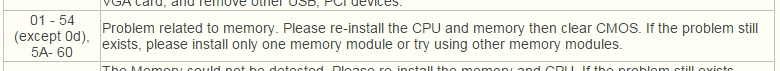
According to Asrock’s website (Figure 1), 3b and 54 are memory related issue. Maybe there is a faulty one in the memory modules I ordered? Or the CPU’s memory controller cannot handle 1866MHz speed?
I thought, it’s better to test these new modules one by one, I removed 3 of 4 modules, only left one module in the first slot. The computer booted successfully like usual. I entered BIOS setup it shows the memory is running at nominal speed 1866MHz. I also tested other three one by one and turned out all memory modules are good.
Then I populated 2 slots with new memory, everything fine. When I populated 3 slots, weird thing happened – there was about 50% of chance the computer fail to boot. But if 4 slots are all populated, the computer definitely won’t boot. I even tried to mix old and new memory modules together (2×4GB DDR3 1333 w/ 2×8GB DDR3 1866) and no error happen, except all memory were automatically running at 1333MHz.
Let’s organize the information gathered at this stage:
- All the new memory modules are working.
- Memory slots on the motherboard are OK.
- There is no problem to use two or less new modules at same time.
Is the motherboard or CPU’s memory controller not support 1866MHz modules? —I don’t think so.
I usually do a lot of research before buying new stuff, this time either. According to AMD’s website the AMD FX-6300 microprocessor supports up to 1866MHz (Figure 2) memory speed. Also on Asrock’s website you can see the motherboard supports memory up to 2100MHz. (Figure 3)
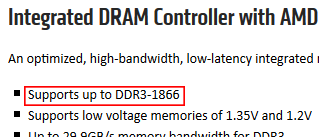 |
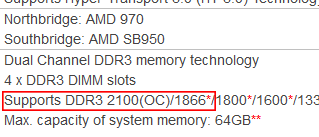 |
To be continued…
II – Diagnose the problem
Again, I booted computer with two of the new modules and entered BIOS setup, wandering in the settings, and I noticed two items under Memory Configuration: Bank Interleaving and Channel Interleaving, both were set to “Auto”. I changed both values to “Disabled”, then poweroff the computer, install two remain new modules to motherboard – “beep” computer started up successfully after one short beep – and in BIOS setup I can see the memory is running at Single Channel mode instead of Dual Channel. Yep, this may cause lose of performance, but at least I don’t need to see black screen.
But I feel not satisfied with this situation, and because I want to try again, so I set “Bank Interleaving” to “Auto” – reboot – no problem – then I set “Channel Interleaving” to “Auto” – refused to boot again.
I have a very old motherboard which having dual channel issue when all 4 slots are full. But that motherboard was made more than a decade ago on DDR RAM age, and DDR3 has increased a lot of compatibility. I have mixed different brand & frequency DDR3 before, but never hit a wall. So I didn’t not threat the problem as memory compatibility. Chipset or memory controller? Not sure.
Fine, if the memory cannot running at DDR3 1866 under dual-channel mode, how about other frequencies? Like before, I mixed old and new modules running at DDR3 1333 w/ dual-channel enabled.
Again, removed 3 out of 4 modules – lower the frequency settings to DDR3-1333 – boot – OK – two modules – OK – three modules – OK – all four modules – success!
The system was running with all four new modules with dual-channel enabled, but the speed has been lowered to 1333. Then I tried DDR3-1600, still no problem.
The problem is becoming clear: there is no problem with the motherboard & memory. So what reason cause DDR3-1866 fail to boot? I checked the “Memory Support List” of Asrock 970 Extreme4 on the Asrock website again — this motherboard supports 8GB RAM module. Though the Fury 1866 is not in that list, I still not thinking this would be a problem. Because usually memory compatibility list doesn’t updated very frequently. But there was another thing I didn’t pay attention to which later would prove how naive I was.
III – Digging deeper
I unleashed Google to see if I can find more information, and I found a thread “Can’t run memory at 1866mhz” with almost the same issue from Tom’s Hardware Guide forum. The original poster was having problem to boot-up a system configured with Asrock 970 Extreme4, AMD FX 8350 and DDR3 1866 memory modules. There were many valuable information I got from this thread. One of the replies (from original poster) mentioned:
The link http://www.amd.com/us/products/desktop/processors/amdfx/Pages/amdfx-key-architectural-features.aspx is not available now, automatically redirected to AMD FX Processors product page at http://www.amd.com/en-us/products/processors/desktop/fx
Considering this reply was posted on July 2013, more than two and half years from now, the webpage might has been changed since then. On the Wayback Machine (web.archive.org), I found an archived old version of the link archived on 2014, Jan 31 (Figure 4). The additional 1866 information was in the “Legal Footnotes” section of the webpage.
Comparison of AMD FX Processors product page (screenshot, click to enlarge):
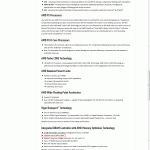 |
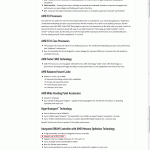 |
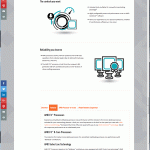 |
| 2014, April 4 | 2014, June 25 | 2016, Feb 06 |
| w/ additional info | w/o additional info | |
This make no sense, I can’t figure out why AMD removed such important information from their’s webpage. Maybe the FX Processors don’t have such limitation anymore?
Nope, after more search I found a Memory Frequency Guide in AMD Knowledge Base. In the document a table shows AMD FX processor can support only 2 DIMMs when using DDR3 1866. (Figure 5)
(Figure 5)
I also checked the memory support list on Asrock’s website, there is an important thing I missed before. There are three tested DDR3 1866 modules listed, but all of them are “Tested successfully with 2 modules” in Dual Channel mode. (Figure 6)
(Figure 6)
All memory modules with speed faster than DDR3-1333 are marked OC (over clocking), in “note 3” stated: “The O.C. mode is not guaranteed. It depends on whole system configuration and other parameters”.
IV – Conslusion
Finally I lowered memory frequency and my computer is running smoothly for several days.
There is one thing I can’t figure out is — why AMD removed such important information from FX processors’ product page. It is the most direct way user can get this info, though it’s still laid in the Memory Frequency Guide.
Thoroughbred, Barton, Venice, Brisbane, Sparta, Propus… I started to use AMD CPU more than 10 years ago, built many PCs for me and friends. It’s a good choice for home use as well as business use. AMD have higher price-performance ratio than Intel, though on high-end battle Intel beats AMD.
But AMD lacks a website like http://ark.intel.com that I can easily find specifications for Intel’s CPUs and chipsets.
Another thing is the Piledriver microarchitecture was released on mid-2012 and the FX-6300 was released on October, 2012. I have another computer with Intel i7 2600K (Sandybridge) CPU which was release on Q1, 2011 and have native support for DDR3 1066/1333, but I have 8GB x 4 DDR3-1600 DIMMs overclocked to 1866 on it without increase voltage.
I don’t avoid the fact is the CPU technology between AMD and Intel having distance, but AMD, can you at least not bragging? And from this experience and AMD’s far cry on advertise, I will think again when choosing AMD processor in the future.
References:
- Can’t run memory at 1866mhz (Tom’s Hardware Guide forum) http://www.tomshardware.com/answers/id-1720598/run-memory-1866mhz.html
- Asrock 970 Extreme4 memory support list http://www.asrock.com/mb/AMD/970%20Extreme4/index.us.asp?cat=Memory
- AMD FX™ Processors http://www.amd.com/en-us/products/processors/desktop/fx
- DDR3 Memory Frequency Guide http://support.amd.com/en-us/kb-articles/Pages/ddr3memoryfrequencyguide.aspx
- http://web.archive.org/web/20140404035240/http://www.amd.com/en-us/products/processors/desktop/fx#
- http://web.archive.org/web/20140625132933/http://www.amd.com/en-us/products/processors/desktop/fx
- http://web.archive.org/web/20140131005656/http://www.amd.com/us/products/desktop/processors/amdfx/Pages/amdfx-key-architectural-features.aspx
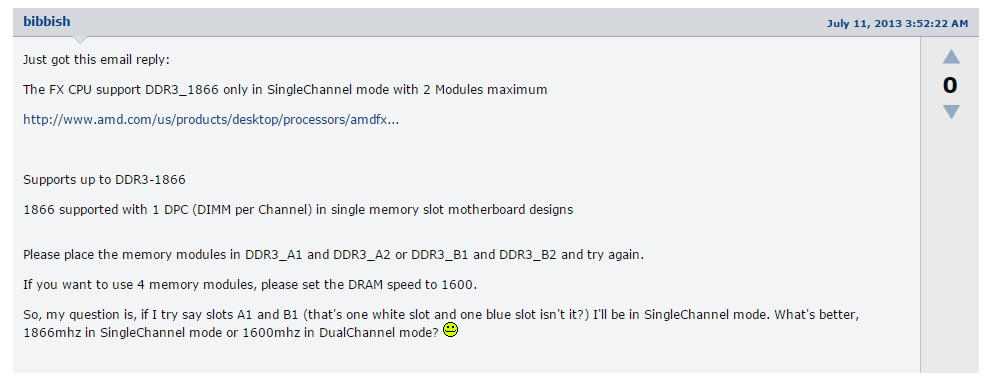
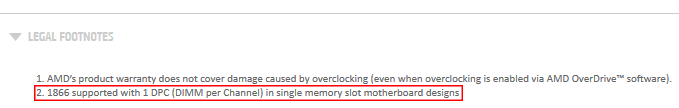
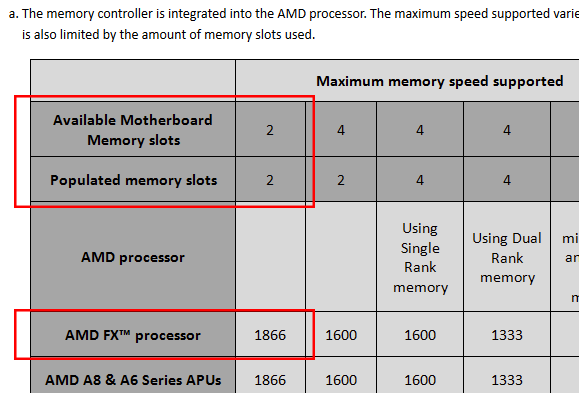
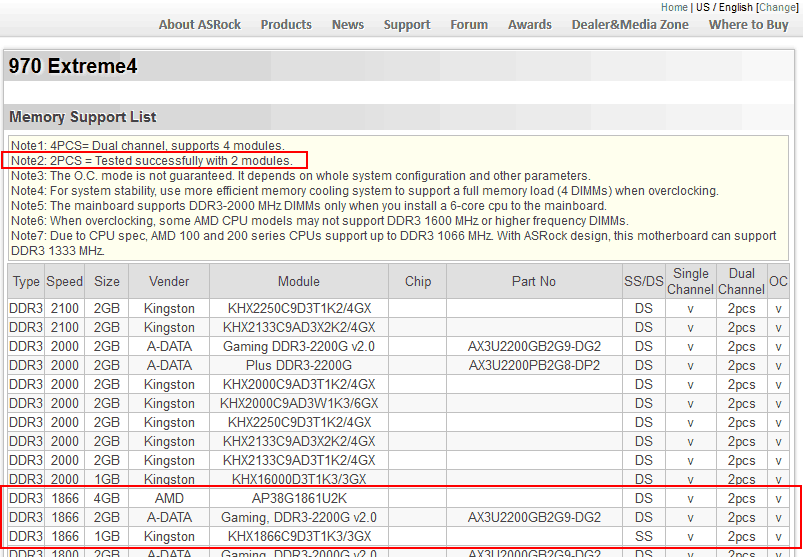
I have the same issue with similar configuration, running FX8350, 4 8-Gb DDR3-1866 Kingston modules, can only boot with 2 modules at the time. Did you get it to work with 4 modules by setting the freq. to 1333 or 1600?
Best Regards,
Oleg
Hi, I’m currently using 4 modules @ 1333. I tried several configurations, Only 2 modules can running @ 1600 without any problems. If I set freq. to 1600 when using 4 modules, there is a 50/50 chance the computer won’t start.
Hi!
I had the same issue and thanks to your analysis I’m running the system now at 1600 MHz using four 1866 MHz Kingston HyperX 4GB RAM modules. I hope the drop in clock rate will not affect my professional audio, because the ASIO audio buffer is set to 128 samples which is quite low.
Best,
Arpad