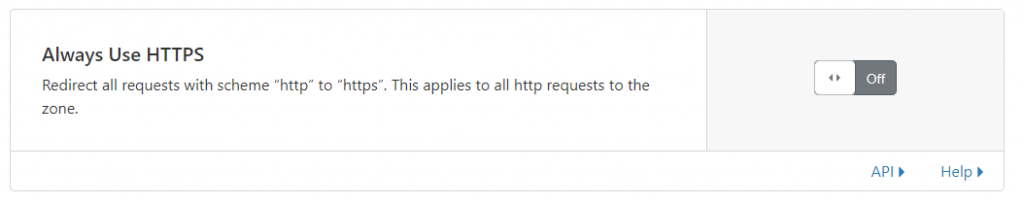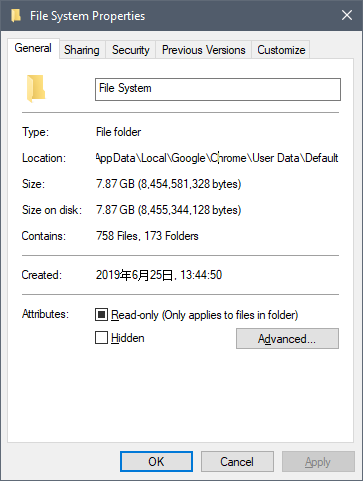If you encounter the “No module named ‘apt_pkg’” error while trying to use the apt update command in Ubuntu 22.04, it might be because the default python3 version in the system is too new. In this case, the default version is 3.11, and changing it to 3.10 solved the problem.
Here are the steps to do this:
- Check the current Python 3 version by running the following command:
python3 --version
- If the version is 3.11, try using the following command to change it:
sudo update-alternatives --config python3
- If the above command returns an error like “update-alternatives: error: no alternatives for python3,” it means there are no alternatives set for Python 3. Ensure that Python 3.10 is installed on your system. It’s usually located at /usr/bin/python3.10
- Add Python 3.10 as an alternative using the following command:
sudo update-alternatives --install /usr/bin/python3 python3 /usr/bin/python3.10 2
- Run the update-alternatives command again to choose Python 3.10 as the default:
sudo update-alternatives --config python3
This solution sets Python 3.10 as the default Python 3 version in your system, which should resolve the issue with the apt update command.