When I was cleaning up my computer’s disk space, I noticed that the Chrome directory under AppData\Local\Google took almost 10 GB spaces, especially the directory File System, which is using 7.87 GB of disk space. In the File System directory, one largest directory used most of the space named 017. In this directory there are 9 very large files in it, each one is around 900 MB, and all of them were created on last November.
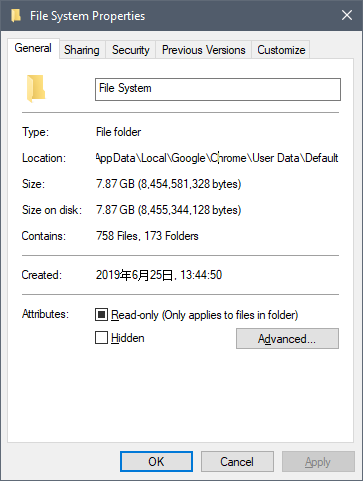
After googling around, I found this article is useful:
https://www.ghacks.net/2015/06/24/hard-drive-filling-up-check-chromes-file-system-folder/
Quote: “Chrome (and Chromium) use the folder to store files stored with the help of the File System API which is part of HTML5.”So, it looks like some web service were using File System API stored these data on the disk. But I can’t remember which website I used could take up almost 8 GB data on my disk.
Only thing I can do now is to delete these files, and monitor the File System directory frequently to see if there is any unusual amount of space used by this directory.